Wiring Configurations
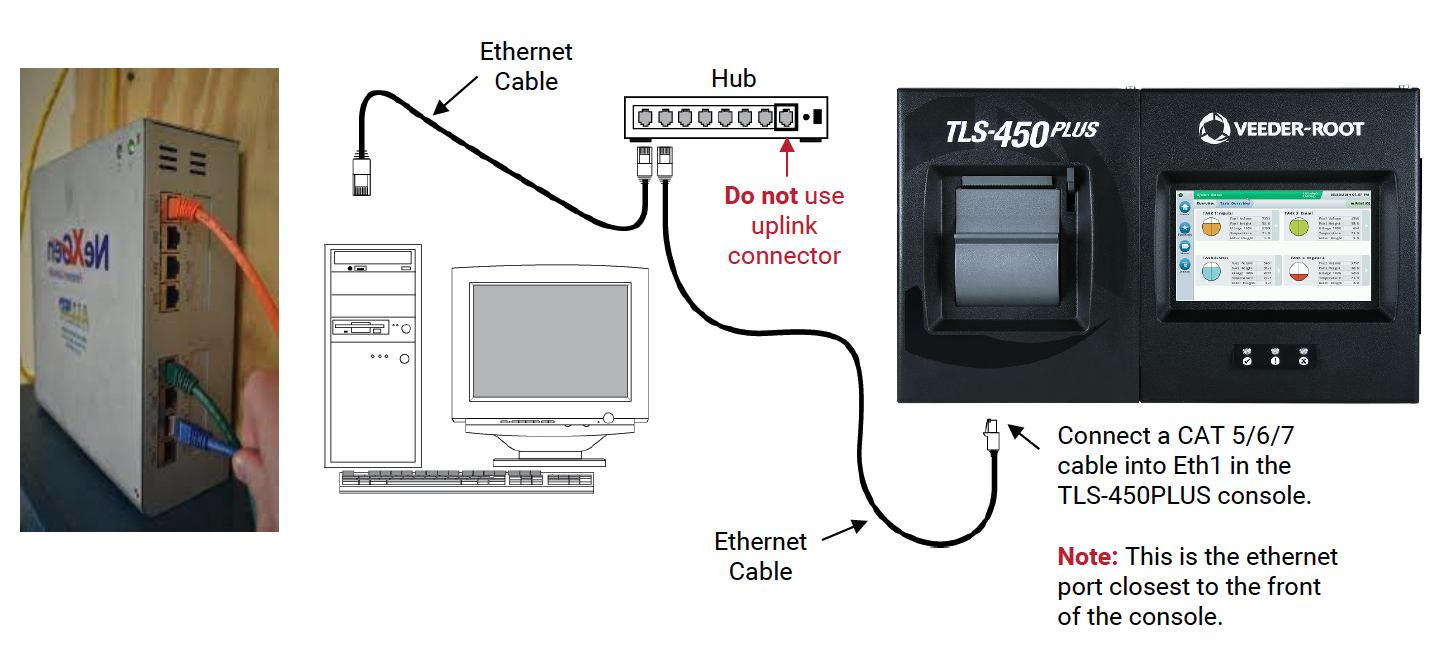
Ensure both the TLS-450PLUS and NeXGen are on the same subnet. Assigned ports in both the TLS-450PLUS and Allied must match, as shown above.
Proud to be Powered by Vontier. Sharing a united vision that is driven by innovation. Find out more
TLS-450PLUS consoles with Business Inventory Reconciliation (BIR) require the use of a Dispenser Interface Module (DIM). The DIM allows the console to receive transaction data from a Point-of-Sale (POS) system.
On the TLS-450PLUS console, the built in TCP/IP (ethernet) port can be utilized as a TCP/IP DIM (TDIM). In addition to allowing remote capabilities, the TCP/IP port will also transfer BIR data.
Note: Only ETH1 can be programmed as a TDIM. This is the ethernet port closest to the front of the console.
The following instructions explain how to connect the TDIM to an Allied NeXGen or AEGIS.
1. The default serial port on NeXGen/AEGIS is COM2. This will need to be unassigned via the DGS application (set to Not in Use). It will look like this in the NeXGen.INI file: COM2=NON
2. Also, in the NeXGen.ini file, you will need to include these entries:
[TCP_LOGGING]
FIM=True
[TANK_GAUGE]
IpAddress=x.x.x.x (where x.x.x.x = IP of the TLS-450PLUS)
TcpPort=35555 (Default on TLS-450PLUS TDIM port)
NeXGen Forecourt Controller and AEGIS are trademarks of Allied Electronics Inc.
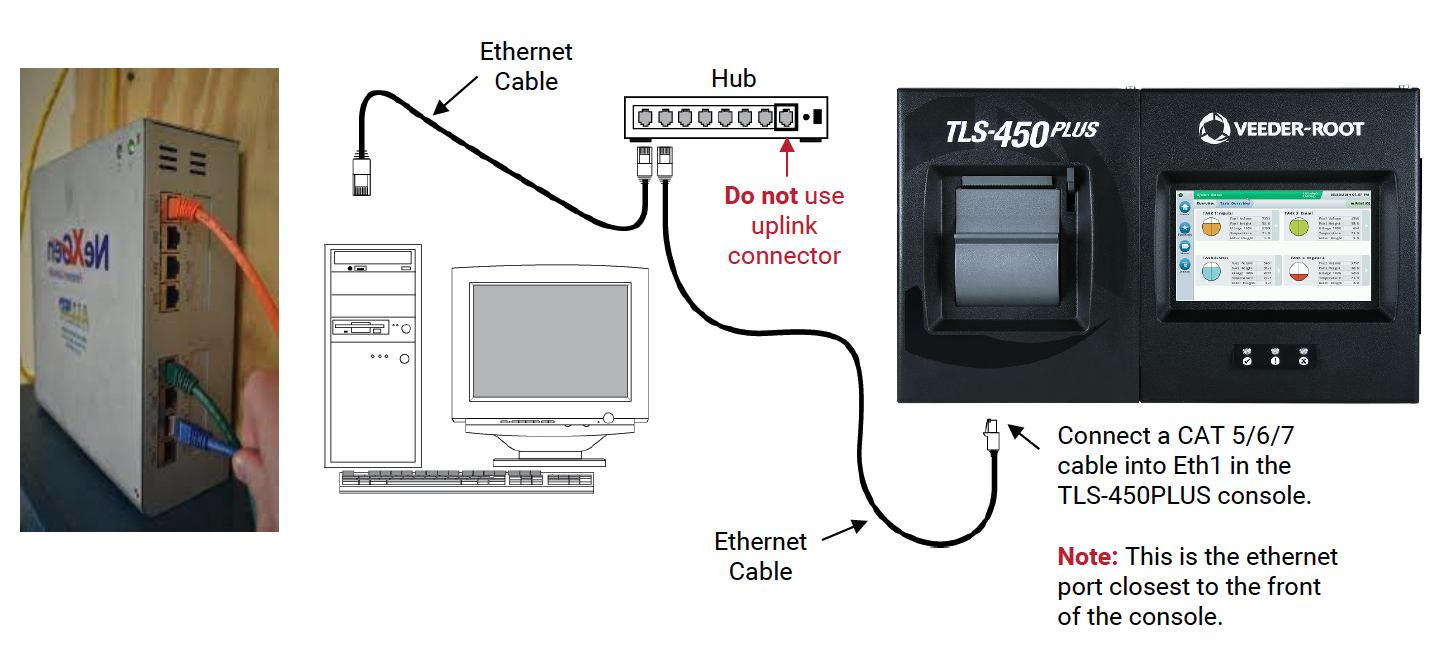
Ensure both the TLS-450PLUS and NeXGen are on the same subnet. Assigned ports in both the TLS-450PLUS and Allied must match, as shown above.