Instructions on How to Swap Out an iButton in an Adapter
Equipment Needed

Veeder-Root USB Adapter (blue thump drive), a new iButton, and a paper clip.
Step 1

Remove the plastic end cap from the USB adapter. Insert the paper clip into the notch between the plastic end cap and the body of the USB adapter to unclip the end cap.
Step 2

Remove the iButton from the USB adapter. Insert the end of the paper clip into a small hole located on the side of the USB adapter body and push the iButton out of the holder.
Note: The iButton may pop out on its own or you may need to grab it with your fingers to pull it out once it is visible.
Step 3
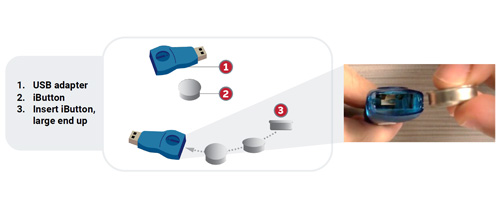
Insert the new iButton into the USB adapter as shown to the right:
Note: Update the console with the software upgrade. Repeat steps 1-3 with each new iButton and console that needs upgrading.
Optional: Reinstall the end cap back on the USB adapter body (not shown).
Further Information
In addition to the instructions on how to swap out the iButtons in the adapter above, they will also be shipped with each iButton order. Contact Veeder-Root Technical Support at +1.800.323.1799 for additional help or questions.
