Overview
The following technical support notification provides guidance for upgrading the firmware on USM Modules manufactured before 2021 to improve their performance. Only certified contractors should install or service Veeder-Root products. Download Technical Support Notification - USM Module Update (576047-374).
Veeder-Root has released a new version of the USM Module (332812-001) with additional noise filtering capabilities. The modifications were designed to specifically address DPLLD Comm Alarms at sites with Variable Speed Motors and include changes in internal hardware and firmware of the USM Module.
With the release of software version 9S, USM Modules manufactured before 2021 can upgrade their firmware to improve performance for installations that are exposed to high levels of electrical noise. All new USM Modules come with hardware improvements and the firmware pre-installed.
Identifying the New Modules
All USM Modules manufactured in 2021 come pre-installed with the new hardware and firmware. There are two ways to identify these modules – the serial number or the build date.
All USM Modules with a serial number of 549121010051 or higher come pre-installed with the new hardware and firmware. The serial number can be found on the USM Module or in the diagnostics menu of the console. Modules with older serial numbers can upgrade the firmware only.

On the console go to Menu > Diagnostics > Module > HW Configuration
The USM Module serial number, hardware build date and firmware revision will be displayed.
The new firmware revision is 001-E.
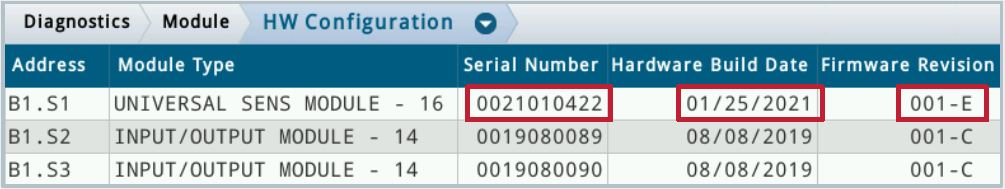
Note: The first four digits (5491) of the serial number displayed on the sticker do not appear on the console. Scroll to the right to view the hardware build date and firmware revision.
