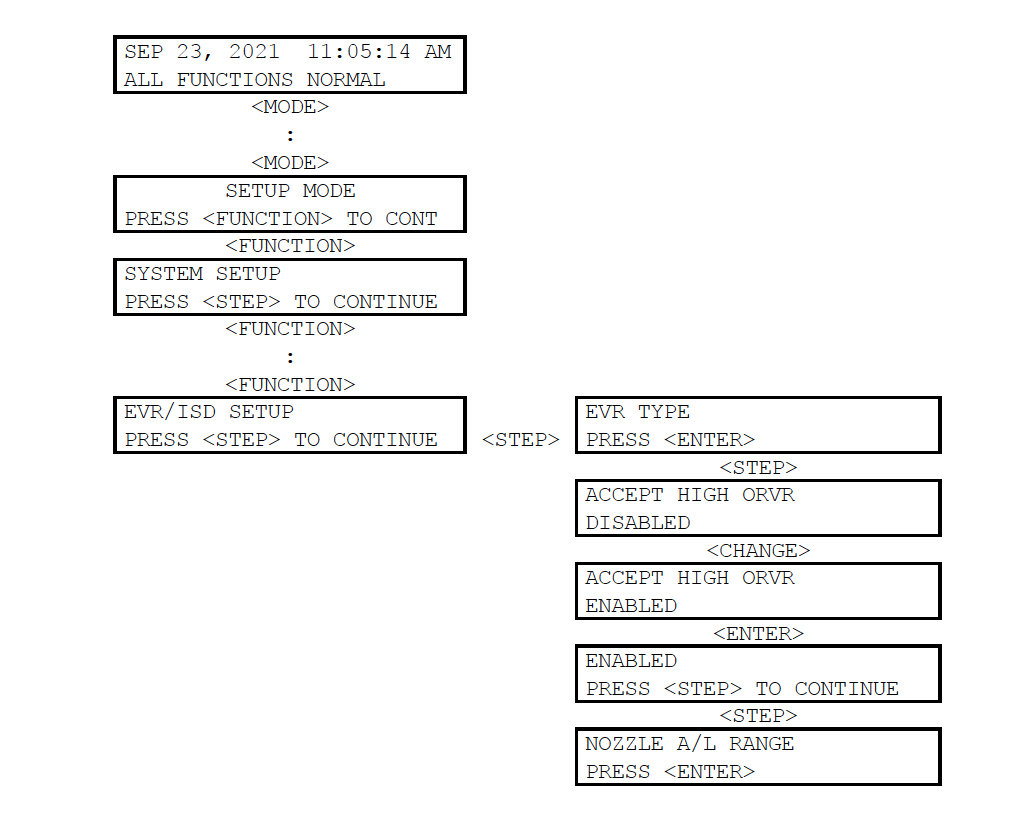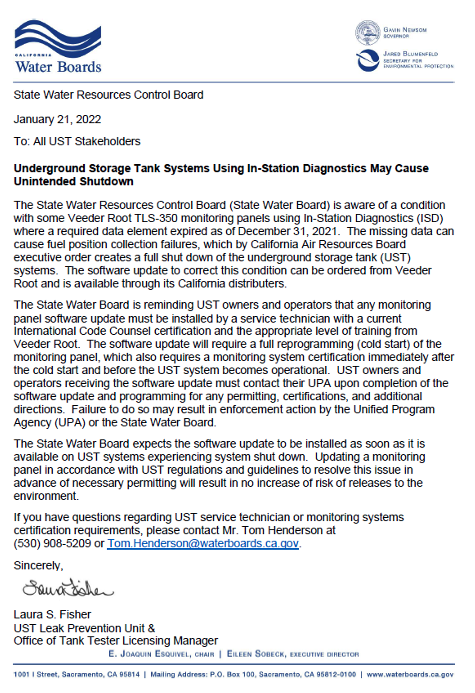Technical Support Notification - Optional In-Station Diagnostics (ISD) Software Upgrade in CA (576047-429)
Overview
Veeder-Root has released a new optional In-Station Diagnostics (ISD) software update that is applicable to ISD monitored facilities in California. This optional software update to TLS-350 software version 336.02 and ISD Version 1.06 (Balance) or 1.07 (Assist) is due to the expiration of a California Air Resources Board (CARB) provided Onboard Refueling Vapor Recovery (ORVR) Penetration Table that is a component of Veeder-Root’s ISD software. The ISD ORVR Penetration Table provides annual estimates of ORVR vehicle percentages at fueling facilities. The current ORVR Penetration Table that is being utilized by Veeder-Root’s ISD system software expired on December 31, 2021. Without a software update to the ORVR Penetration Table, on January 1, 2022, there are two known issues that the site may experience:
- They may post NO TEST(N) results on ISD Daily Reports and ISD Monthly Reports. See Section A & B for additional information.
- They may see an increase in Collection Alarms and shutdowns. In this case, it is recommended that they upgrade the software. However, it is important to note that this will not correct all hose alarms and warnings due to failed hanging hardware or other blockages, but the TLS will operate as it did prior to the end of 2021.
Upgrade Information
This optional software upgrade is not required by CARB or Veeder-Root. The alternative setting of the system, as described in Section A & B, can be used until facilities have an opportunity to update their TLS-350 ISD software. To lessen the impact to facilities we recommend that this optional upgrade occur during the next required annual inspection.
Additionally, the State Water Resources Control Board issued a letter, dated January 21, 2022, that provides the guidance to update the software in advance of obtaining a permit:
The State Water Board expects the software update to be installed as soon as it is available on UST systems experiencing system shut down. Updating a monitoring panel in accordance with UST regulations and guidelines to resolve this issue in advance of necessary permitting will result in no increase of risk of releases to the environment.
Section A: Enable High ORVR Option
Due to the expiration of the existing ORVR Penetration Table, an alternative procedure can be used in lieu of updating the ISD software. The NO TEST results described above can be avoided, if the ISD system setting ACCEPT HIGH ORVR is programmed to ENABLED. This setting is typically used for sites which have higher ORVR percentage dispensing than estimated by the ORVR Penetration Table. When ACCEPT HIGH ORVR is set to ENABLED, the system ISD Fueling Position Warnings and Alarms will still occur, and the Collection Results and Alarms will still be posted.
Note: Without the optional ISD software upgrade or the ACCEPT HIGH ORVR programming option, Fueling Position Collection Tests identified with NO TEST(N) are valid ISD Fueling Position Collection results.