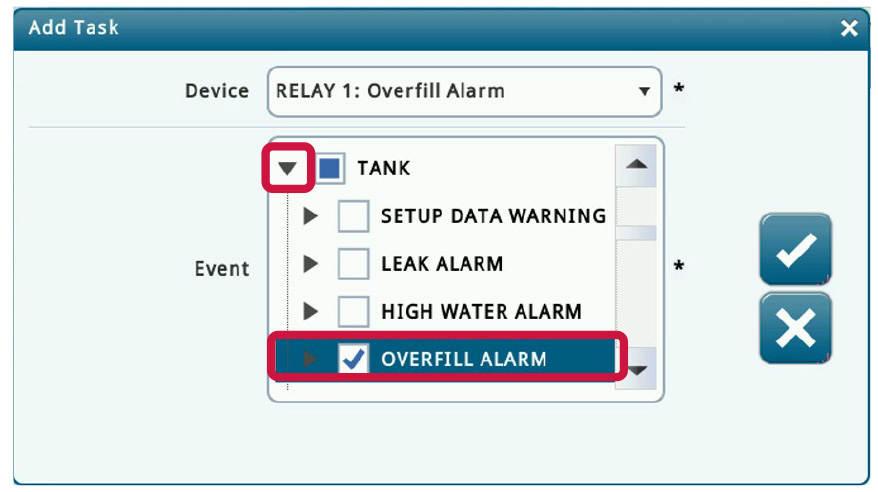Device Setup
a. Configured: Enabled
b. Assign an Address
c. Label: Overfill Alarm
d. Type: Standard
e. Orientation: Normally Open
Automatic Event Setup
a. On the left side of the screen, select: Actions > Add Task
b. Device: Select the relay (Overfill Alarm)
c. Event:
- Scroll down for TANK, select the triangle to expand for additional options.
- Scroll down for OVERFILL ALARM, check off the box to enable all tanks.
- When complete, select the blue check mark to save.
Testing the Overfill Alarm
Refer to the Operability Testing Guide (577013-814) for overfill alarm testing guidelines.
Further Information
- Contact Veeder-Root Technical Support at 1-800-323-1799 for additional help or questions.
- Learn more about the Product Delivery Overfill Alarm Indicator.
- Technical Support Notification - TLS4 Series Overfill Alarm Programming (576047-349)