Proud to be Powered by Vontier. Sharing a united vision that is driven by innovation. Find out more
Overview
The following technical support notification provides guidance for upgrading the software of a TLS4 Series Automatic Tank Gauge Console. Only certified contractors should install or service Veeder-Root products. Download Technical Support Notification - TLS4 Series Console Software Upgrade Instructions (576047-367 Rev. A).
This process requires downloading the software from veeder.com/us/software-downloads, unzipping the downloaded folder, copying the files and directories to a blank thumbdrive and downloading/activating the software on the console.
Note: The blank thumbdrive should be formatted to FAT32, size 4-32GB.
Instructions
- Go to veeder.com.
- Select Support, and then Software Downloads.
- Select Download Now.
- Fill out the required fields, then select Submit.
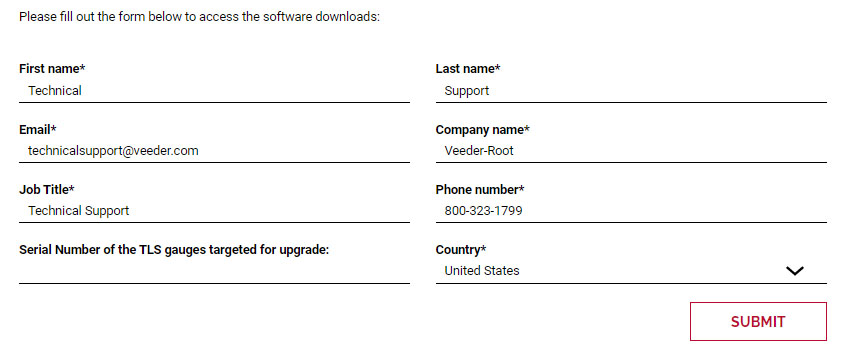
-
Select the software version to start the download.
Note: In most browsers the file will appear at the bottom of the page. The file should be in the Downloads directory.
-
The downloaded file is a zip file. Use a zip extractor (e.g., WinZip, 7Zip, JZip, PKZip, etc.) to extract the contents of the zip, which will create the following files and directories:
-
Copy the files and directories to the empty thumbdrive. The thumbdrive should contain the files shown in step 6.
-
Connect the thumbdrive to the console.
Note: USB ports are located under the console. -
Before continuing the download process, save a backup of the console to a thumbdrive (it can be the same thumbdrive that contains the software upgrade files).
-
On the console, go to Menu > Software Maintenance > DB Backup
For Destination, select Thumbdrive. Then select Backup.
-
Wait until the download completes.

-
On the console, go to Menu > Software Maintenance > Download to proceed with the download process.
-
For Download Source, select Thumbdrive. The software version will appear on the screen.
Example: TLS Upgrade release 10.D version 233.50. Then, select Download.
-
Wait until download completes.

-
Select Menu > Software Maintenance > Activate/Revert.
-
The software downloaded in step 12 will be displayed under Available Version.
Example: 10.D 233.50. Check the box, then select Activate.
Note: This will restart the console. If needed, shut the site down.
-
A confirmation box will appear. Select the checkbox to continue.
-
Wait for the console to automatically cycle power. When it starts back up, verify the new Software Version # is listed.
Go to Menu > Overview > About.
Further Information
- Contact Veeder-Root Technical Support at +1.800.323.1799 for additional help or questions.
- Learn more on our TLS-4XX Series Software Download webpage.
- Technical Support Notification - TLS4 Series Console Software Upgrade Instructions (576047-367 Rev A).
