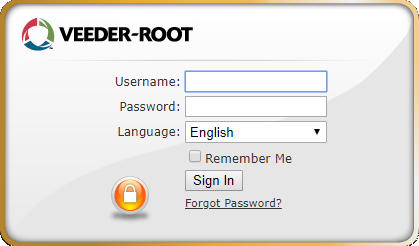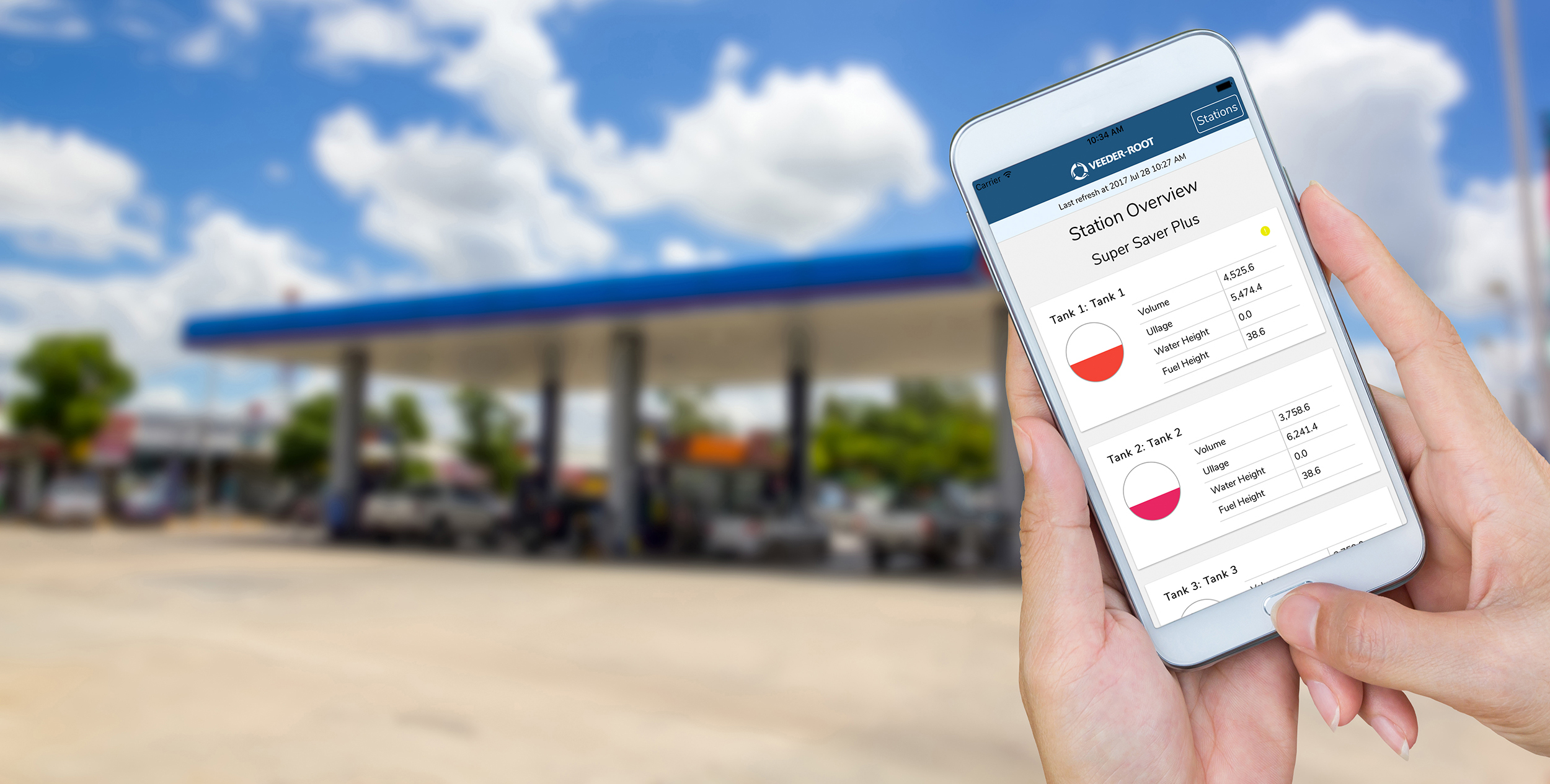Considerations for connecting through the Web-Enabled Interface
The Web-Enabled Interface for the TLS-4XX Series provides browser based access to the tank gauge with almost all functionality that is available on the TLS graphical user interface. More information on the features and benefits of Web-Enabled can be found here.
The web interface allows for the secure transport of data from almost any connected device, which makes it easier to access the console data remotely. It is key to ensure the network provides the security your organization needs to protect its consoles while still allowing the access needed.
Multiple networking options are supported, including basic IP setup, Routing Tables, and Port Configuration. The TLS-4XX Series supports the last three versions of the major browsers including Chrome, Edge, Fire Fox and Internet Explorer. Older versions of the console software may not work with a new browser version, in which case the console software may need to be upgraded.
Accessing the Web-Enabled Interface
- Web-Enabled provides browser access to the console via TCP/IP
- Supported browsers: Chrome, Edge, Fire Fox and Internet Explorer
- Port 443 is the default port
- The port can be disabled
- The port can be renumbered (e.g. 40443)
- Direct connect: Laptop access to console
- Connect with an Ethernet cable
- Use a Static IP address on the laptop and console
- Use https://<IP address of port on console>
- Initial access: Proceed anyway
- When connecting with a browser, you will see a security question. This message appears because the console uses a self-signed certificate to gain access. You can proceed.
Connecting to The PLUS VIEW or The REMOTE VIEW mobile applications
The REMOTE VIEW application is available on Android and iOS mobile devices for accessing inventory, delivery and alarm data real-time, as it is continuously connected to the automatic tank gauge. While The PLUS VIEW application is similar to THE REMOTE VIEW app, it is intended for more remote or mobile applications. It automatically pulls data every 15 minutes for checking status without pulling a constant stream of data. Both The REMOTE VIEW and The PLUS VIEW support a maximum of five simultaneous users.
Adding a station in the applications
In order to connect to a site in the The PLUS VIEW and The REMOTE VIEW applications a minimum of four pieces of information are required, but filling in additional optional information will optimize the user experience.
Required fields include:
- The Name of the station or site. This should be a site specific name or location ID.
- The fully qualified IP Address / Hostname is required. This is the IP Address of the automatic tank gauge required to access the gauge from where the application will be used.
- Note: If the standard port number (443) has been changed, the actual port number can be added after the IP address by adding a colon (“:”) followed by the port number(e.g. 17.34.55.18:40443).
- The User on the console is required for connection. This is the username for your profile on the automatic tank gauge. Do not use the default username.
- Note: For security reason you should create a new username/password to replace the default username and password delivered with the tank gauge.
- The Password required for connection is the password for your profile on the automatic tank gauge. Do not use the default password.
Optional fields include:
- Station ID is used as an additional ID or nickname for the site.
- Address for the site of the automatic tank gauge should be in street, city, state, zip format.
- By entering the full address of the station, a pin point for the station will appear on the map view. This provides quick switching between stations.
- Contact Name is used to connect with the primary contact for alarm or inventory management.
- Contact Phone is the primary phone number of your identified contact.
- Contact Email is the primary email of your identified contact.
Initially, the applications will connect to all the consoles and get their status at the start of the applications.
Considerations for remote access on the TLS-4XX Series tank gauges
It’s important to note that all tools that connect to the gauge require TCP/IP connectivity. This requires that you have TCP/IP connectivity through switches and firewalls which may require support from IT professionals.
You will also need access to specific ports for an application, which may have changed during configuration. And, of course, you will need a username and password for a user on the console. The specific applications will need to be configured to use the same port configurations that may have been modified on the tank gauge. Ports are changed to meet and organizations IT and security standards.
When setting up remote connectivity on the TLS-4XX Series consoles, the following should be considered:
- Use ethernet ports 2/3 for remote connectivity. Disable the ports if they are not being used.
- Properly setup and configure the IP address for an Ethernet Port.
- A routing table is a set of rules that is used to determine where data packets, traveling over an IP network, will be directed. Also used to drop or ignore data to invalid routes.
- Be sure to enable Front Panel Security on the gauge and create unique Usernames and Passwords. Use Roles to limit access to screens on the gauge.
- TCP/IP Ports can and should be renumbered to make it more difficult for hackers to access functionality.
- SSH has been enabled for secure transmission of serial commands. A Private/Public key pair is needed to gain access. There are detailed instructions in the online help for creating keys and setup.
- For External Control:
- An external firewall should be used to protect the gauge from unintended access. Seek professional IT support if needed to help setup the equipment.
- Use a Virtual Private Network (VPN) to remotely access the gauge from home or other locations.
- To gain more control of IP traffic, use port forwarding with firewalls and routers.
Additional information and resources
For more information on remote accessibility, watch the replay of our recent webinar Remote connections for Veeder-Root tank gauges or contact Veeder-Root Technical Support with any questions.
For more resources on handling the Coronavirus pandemic visit our COVID-19 UPDATES AND RESOURCES PAGE.