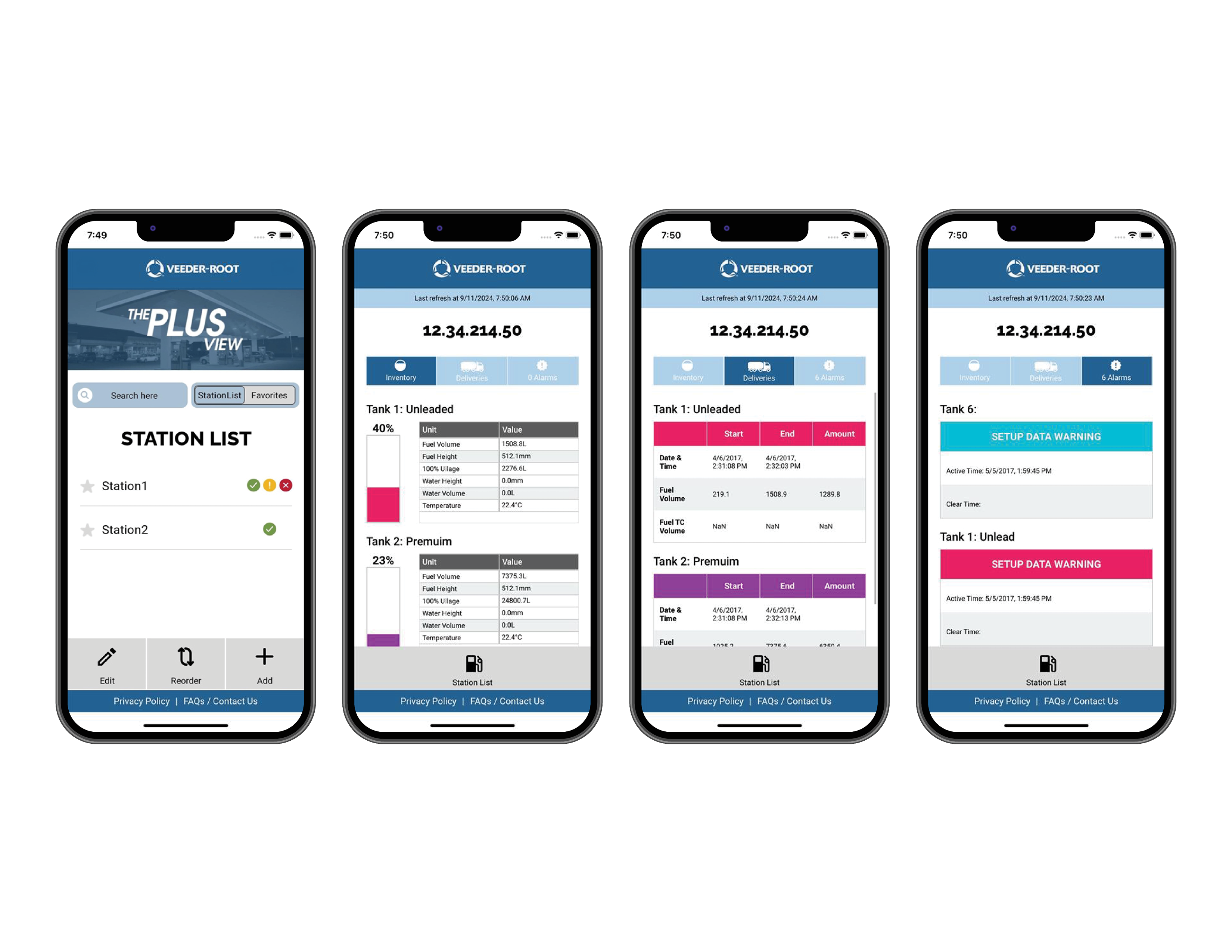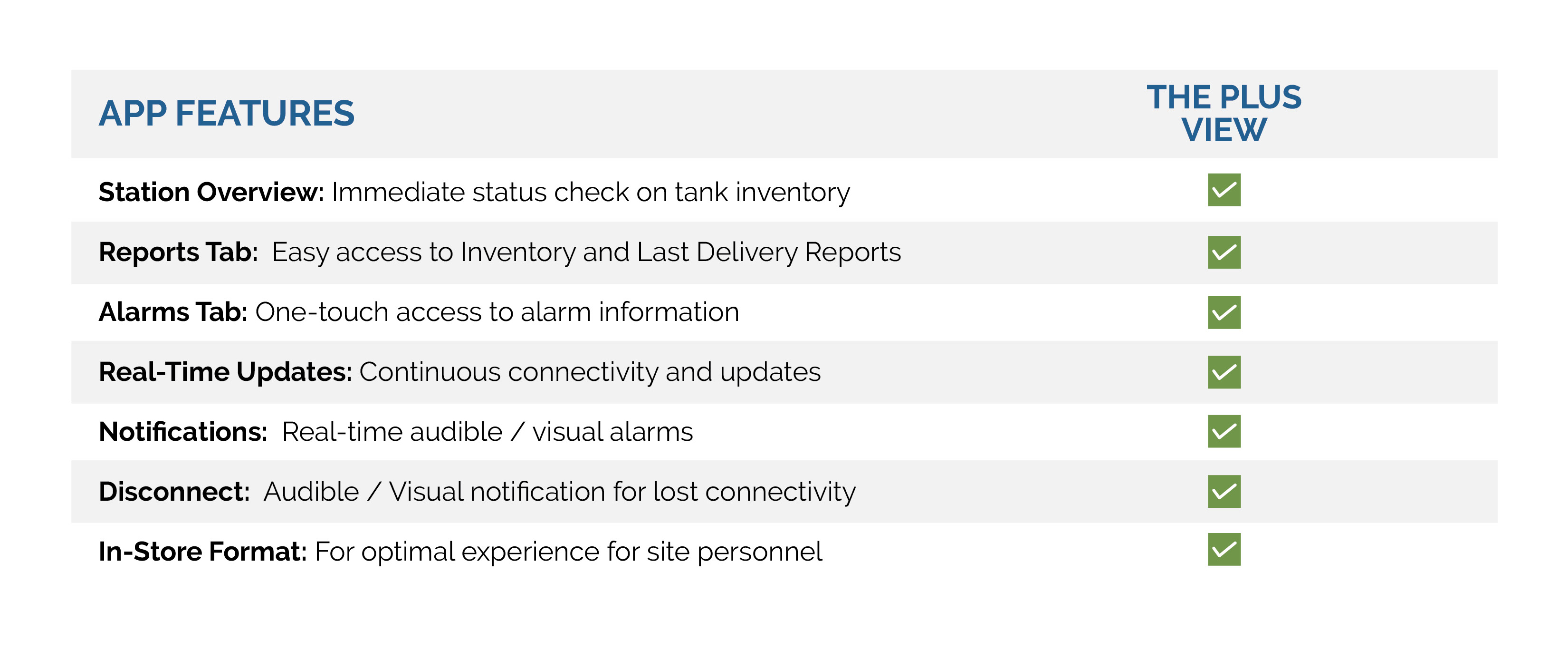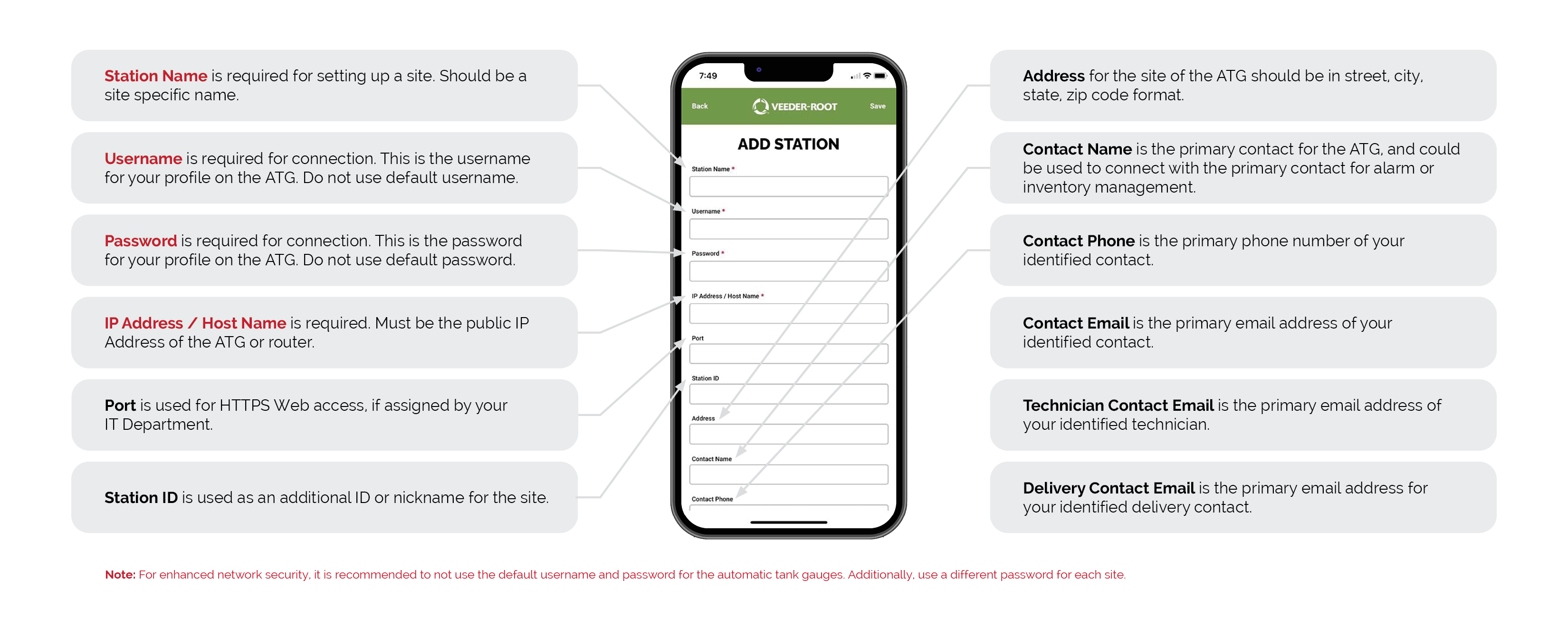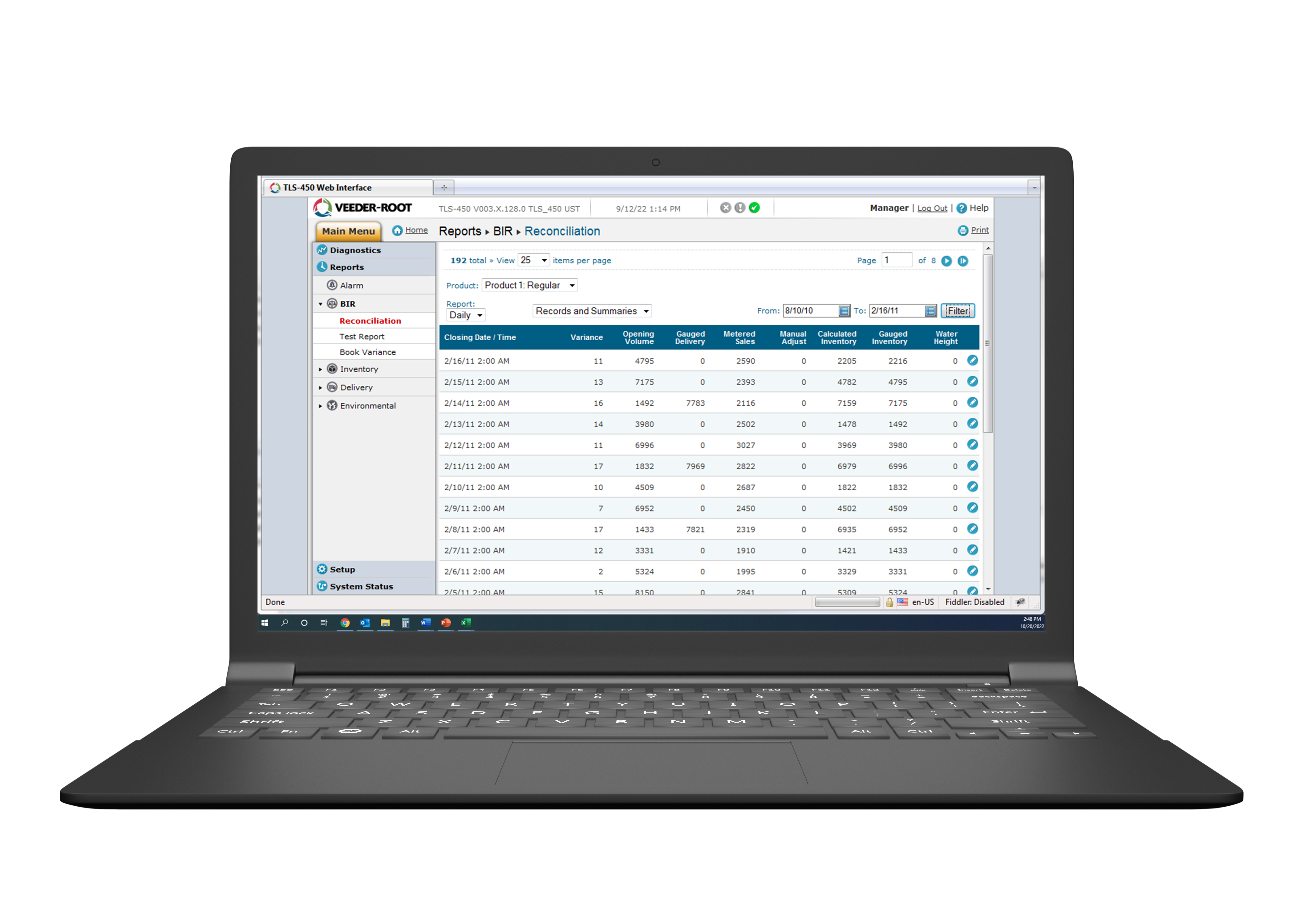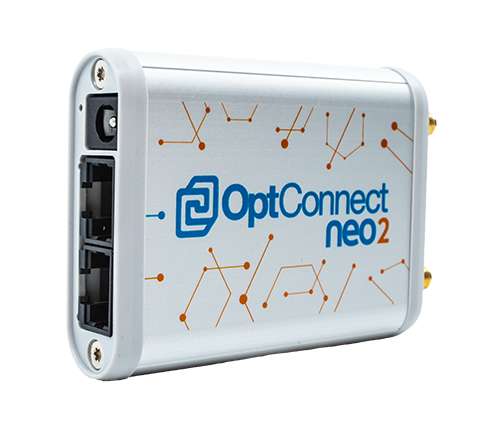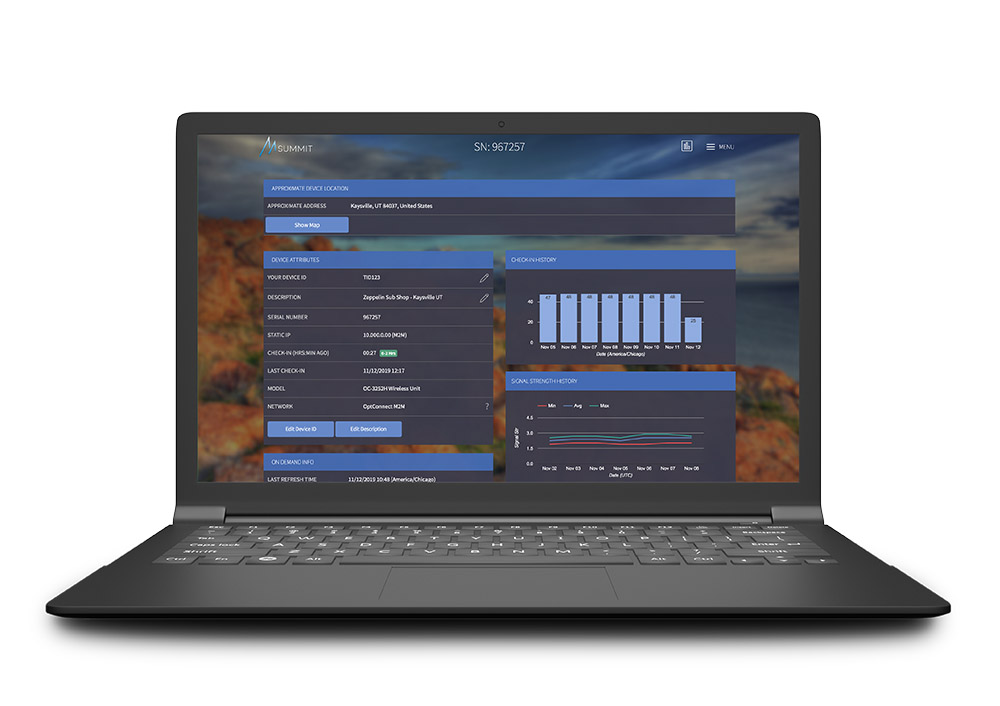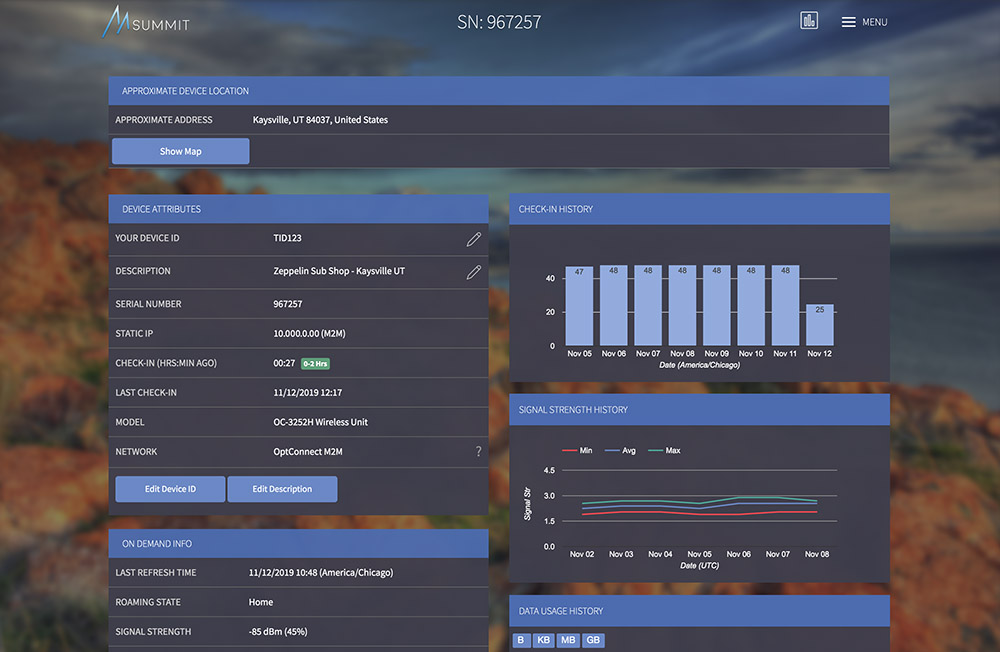Your ATG Data at Your Finger Tips
THE PLUS VIEW App
Android and Apple iOS based application for checking gauge data on a mobile connection
Remote Wireless Connectivity
OptConnect provides ATG users affordable cellular connectivity to manage and monitor their fuel management systems remotely
Upgrade to the TLS-450PLUS
Whether you need to remotely access or configure your tank gauge from a computer, or you want to check fuel inventories, alarms or more from your cell phone or tablet, connectivity comes standard on the TLS-450PLUS Automatic Tank Gauge.
THE PLUS VIEW App
THE PLUS VIEW is a mobile app for Android and Apple iOS that connects you directly to tank gauge data no matter where you are. Managers and owners can easily monitor their fuel site inventory and alarms while they are off-site.
- Station overview for an immediate status check on tank inventory
- Reports tab allows quick access to inventory and last delivery reports
- Alarms tab gives instant access to view active alarms at a site
- Pin favorite sites for easy access in the Station List
- Request a fuel delivery or email a technician for support in the app to optimize workflows
A Quick Check of Site Status
THE PLUS VIEW is a real-time feed for remote on-site displays or more remote mobile applications, with last refresh date and time stamps to confirm the live connection to your TLS-450PLUS and TLS4 Series Automatic Tank Gauges:
- Volume
- Ullage
- Water Height
- Fuel Height
The PLUS VIEW is a mobile application for phones and devices running Android or Apple iOS operating software.
System Requirements for THE PLUS VIEW App
Application Requirements:
Android: Download THE PLUS VIEW
Any device that can access the Google Play store can download THE PLUS VIEW application. The Android application will work on connected devices supported by Google and will run on Android API level 8.0 and later. The application is available on the Google Play store.
Apple iOS: Download THE PLUS VIEW
Any iOS / iPad device on iOS 13.0 or later will work with the THE PLUS VIEW application. The application is available on the Apple App store.
Web-Enabled Interface
Gain remote access to your ATGs from any device, anywhere, as if you were standing in front of the ATG with the web-enabled interface; standard on every TLS-450PLUS and TLS4 Series ATG. View all active alarms, inventory data, deliveries, access and change configuration, and view compliance reports.
To access the web-enabled interface you need web access enabled on your tank gauge, the IP address for the device, and active login credentials.
ATG Remote Wireless Connectivity with OptConnect
OptConnect has partnered with Veeder-Root to provide TLS-450PLUS and TLS4 Series Automatic Tank Gauge (ATG) customers affordable cellular connectivity to manage and monitor their fuel management systems remotely. This is perfect for sites paying a local internet provider for a static IP address. OptConnect provides a secure and reliable, monitored wireless connection to the internet that is easy, low-risk, and convenient.

OptConnect Features
- Security - OptConnect has built a secure, direct Point-to-Point tunnel for Veeder-Root equipment.
- Ease of Installation - Installation is as simple as connecting the OptConnect cellular router to power, fastening the antennas, and then connecting to the Veeder-Root ATG fuel monitoring system.
- Connection Dependability - OptConnect cellular routers are designed to constantly monitor and maintain their cellular connection.
- Portfolio Management - OptConnect cellular routers continually send status information to Summit, our free portfolio management system.
- Complete Managed Solution - OptConnect not only provides the hardware, but also includes the cellular carrier and data plan. OptConnect provides a single point of contact with 24/7 support with live support technicians.
OptConnect neo2 Cellular Modem
OptConnect neo2 is a full-featured cellular router ideal for applications requiring dependable, dual-carrier high speed cellular connectivity. Its compact design allows it to fit almost anywhere, and carries with it OptConnect's completely managed wireless solutions package – including 24x7 live support and free access to OptConnect’s device management portal, Summit. OptConnect's fully managed solution makes for a true headache-free experience.
OptConnect Summit
Every OptConnect device includes free lifetime access to Summit, OptConnect's robust, monitoring platform that enables you to have an in-depth view of your wireless portfolio. Summit allows you to get the most from your device and easily manage your connectivity from anywhere.
Summit Features:
- View your full device portfolio in one place
- Check the signal strength of each device in real-time
- Check the health of your devices in real-time
- Custom description fields for device tracking
- Get the approximate location of your devices
- Application Programming Interface (API) integration to connect back to customer systems
- Reset wireless options from anywhere
- Receive notifications and alerts when cellular connectivity fails
Documents
- THE PLUS VIEW App – Access & Manage Critical Data (576047-312)
- THE PLUS VIEW App Instructional Guide (576047-614)
- TLS-450PLUS, TLS4, & TLS4B Automatic Tank Gauges (576047-276)
- Veeder-Root ATG Remote Wireless Connectivity with OptConnect Datasheet (576047-625)
- Veeder-Root Commercial & Industrial Product Guide (576047-533)